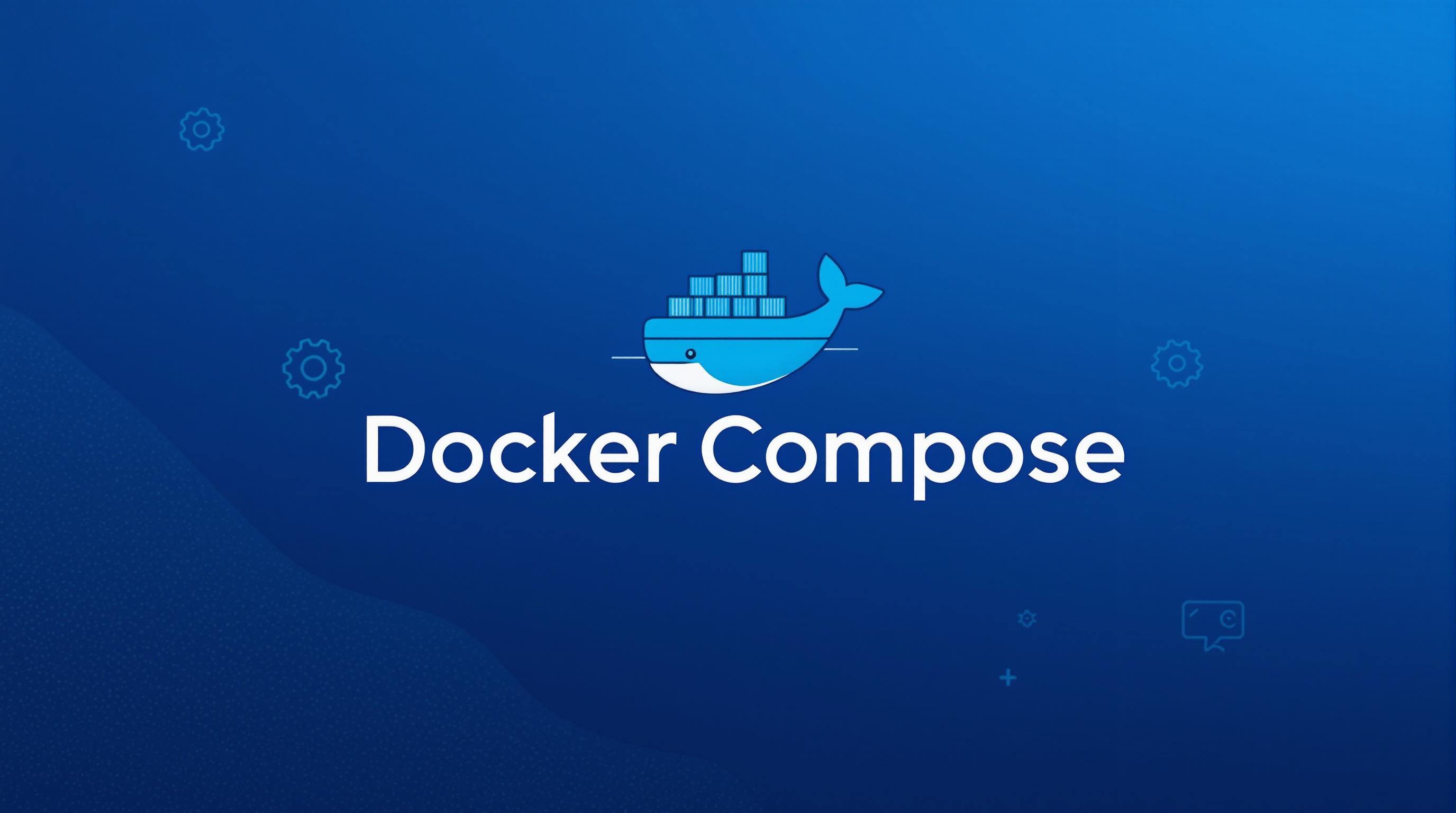Hey there, future developers! 👋 Today, we’re going to learn about Docker Compose - a tool that makes managing multiple containers super easy. Think of it as a conductor orchestrating different musicians (containers) to play together perfectly!
Why Should You Care About Docker Compose?
Imagine you’re building a website that needs:
- A frontend (where users see your content)
- A backend (where your code runs)
- A database (where you store information)
Without Docker Compose, you’d need to:
- Start each part separately
- Make sure they can talk to each other
- Remember all the commands and settings
- Repeat this process every time you restart your computer
Sounds complicated, right? Docker Compose makes this as simple as running one command!
Let’s Learn by Building Something!
Step 1: Your First docker-compose.yml
Create a file called docker-compose.yml. This is like a recipe that tells Docker what to cook up for us:
version: '3.8'
services:
# This is our website
website:
image: nginx
ports:
- "8080:80"
volumes:
- ./website:/usr/share/nginx/html
# This is our database
database:
image: mysql:8
environment:
- MYSQL_ROOT_PASSWORD=mysecretpassword
- MYSQL_DATABASE=myapp
volumes:
- db_data:/var/lib/mysql
volumes:
db_data:
Let’s break this down:
services: These are our containers (like different apps working together)ports: This is how we access our services (like which door to knock on)volumes: This is where we store data (like saving your game progress)
Step 2: Basic Commands You Need
# Start everything up
docker compose up
# Start in background mode
docker compose up -d
# Stop everything
docker compose down
# See what's running
docker compose ps
# Check the logs
docker compose logs
Step 3: Let’s Add More Features!
Now let’s make it more interesting by adding a Python backend:
version: '3.8'
services:
website:
image: nginx
ports:
- "8080:80"
volumes:
- ./website:/usr/share/nginx/html
depends_on:
- backend
backend:
build: ./backend
ports:
- "5000:5000"
environment:
- DB_HOST=database
- DB_PASSWORD=mysecretpassword
volumes:
- ./backend:/app
depends_on:
- database
database:
image: mysql:8
environment:
- MYSQL_ROOT_PASSWORD=mysecretpassword
- MYSQL_DATABASE=myapp
volumes:
- db_data:/var/lib/mysql
volumes:
db_data:
Cool Things You Can Do
1. Live Development
When you change your code, it updates automatically! Just add this to your service:
volumes:
- ./your-code:/app
2. Scale Your Services
Need more power? Run multiple copies:
docker compose up -d --scale backend=3
3. Check What’s Wrong
If something’s not working:
# See the logs
docker compose logs backend
# Get inside a container
docker compose exec backend bash
Common Problems and Solutions
Problem 1: “Container won’t start!”
Check your logs:
docker compose logs service-name
Problem 2: “Services can’t talk to each other!”
Make sure you’re using the service name as the hostname:
environment:
- DB_HOST=database # Use the service name
Problem 3: “My changes aren’t showing up!”
Try rebuilding:
docker compose build
docker compose up -d
Practice Project: Build a Todo App
Let’s put it all together! Here’s a complete setup for a todo app:
version: '3.8'
services:
frontend:
image: node:16
command: npm start
ports:
- "3000:3000"
volumes:
- ./frontend:/app
working_dir: /app
depends_on:
- backend
backend:
build: ./backend
ports:
- "5000:5000"
volumes:
- ./backend:/app
environment:
- DB_HOST=database
depends_on:
- database
database:
image: postgres:13
environment:
- POSTGRES_PASSWORD=secretpass
- POSTGRES_DB=todos
volumes:
- todo_data:/var/lib/postgresql/data
volumes:
todo_data:
Your Turn to Practice!
Try these exercises:
- Start with the todo app above
- Add Redis for caching
- Add a backup service
- Make it work with different environments (dev/prod)
Remember:
- Always use version control (git)
- Never commit passwords
- Keep your containers small
- Use meaningful names for services
Need Help?
If you get stuck:
- Check the logs (
docker compose logs) - Make sure all services are running (
docker compose ps) - Try rebuilding everything (
docker compose down && docker compose up -d) - Ask for help! Everyone was a beginner once 😊
Now you’re ready to start building awesome multi-container applications! Remember, practice makes perfect, so keep experimenting and building new things!
Happy coding! 🚀